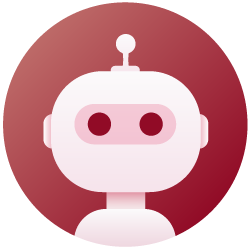Important: Read this first
If you are unable to access Outlook E-mail from home, configure Firefox and IE as follows:
Firefox
Load Firefox, click Tools > Options > Advanced > Network > Settings... > Select "No proxy" radio button
Internet Explorer
Load Internet Explorer, click Tools > Internet Options > Connections > LAN Settings > Uncheck the "Use a proxy server for your LAN" check box